I know it's an old poll (it's from 2007), but I just stumbled upon it.
I copied the poll to this blog so you can vote here or go to ClubLexus and vote there.
http://www.clublexus.com/forums/showthread.php?t=316481
the two polls are not linked together so vote on each.
Tuesday, August 5, 2008
Monday, April 7, 2008
Lexus owner receives a $2650 check for their NAV
So I'm a little behind in the happening with Lexus vs. it's owners, but it seems that back in December 2007, the owner of http://www.lexusoverride.com/ has received a check for the cost of the Navigation unit.
http://www.lexusoverride.com/success.php
http://www.lexusoverride.com/success.php
Monday, October 29, 2007
Enable full control of your NAV unit.
Update:
If anyone has a hybrid disc working on a 2008 Lexus, please leave a comment.
I have been unable to get the newer Nav to load the older firmware
In case you missed it, the method of Overriding the lockout on Gen3 units is as follows:
This is for the Lexus IS300 (non touch screen - uses a joystick to navigate the menu)
----------------------------------------------------------------------------------------
Starting with version 6.1, the Override option was removed (or simply moved from the well publicized location), but there is a way to restore the override in newer versions.
You simply need to rip your 6.1 or 7.1 DVD to your hard drive and replace the LOADING.KWI with the LOADING.KWI file from your 5.1 DVD. If you sold your 5.1 DVD or for some reason no longer have it, you can file the file by searching Toyota and Lexus forums.
Burn your modified files (known as a hybrid disc on the forums) onto a DVD+R DL disc. After wasting several Memorex DVDs, I recommend using Verbatim discs.
Here are some suggested steps (I recommend using a Verbatim DVD+R DL disc)
Using ImgBurn, choose Mode, Read.
The Destination will automatically be created.. (You can change this if you wish, but pay attention to the destination).
Click the graphic in the lower left to rip the disc. This creates an ISO and MDS file.
Using UltraIso, MagicISO or similar tool. Replace the LOADING.KWI file with the one for 5.1 and Save the image. This will inject the LOADING.KWI file into the ISO created in the first step.
Again, using ImgBurn, choose Mode, Write.
Select the MDS file created in the first step and click the graphic in the lower left to burn the disc.
Pull the NAV fuse or disconnect your battery for about 5 minutes.
Once reconnected, the NAV should reload the 5.1 firmware and your will now have the ability to Override input while the vehicle is moving.
I will update anything I find missing by doing this.
If anyone has a hybrid disc working on a 2008 Lexus, please leave a comment.
I have been unable to get the newer Nav to load the older firmware
In case you missed it, the method of Overriding the lockout on Gen3 units is as follows:
This is for the Lexus IS300 (non touch screen - uses a joystick to navigate the menu)
Press Override until the button changes
and then hit Back to exit out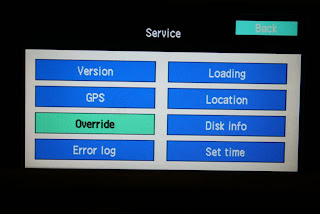
On units with Touch Screens
Hit Menu and then Volume
Now press the top left

And the bottom left Top left one more time
Top left one more time
Bottom left one more time
Press and hold Override until it beeps and highlights

Press Back and enjoy the Overrideand then hit Back to exit out
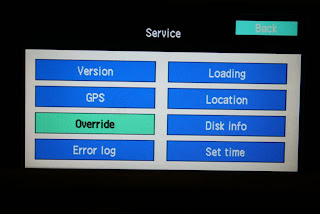
On units with Touch Screens
Hit Menu and then Volume
Now press the top left

And the bottom left
 Top left one more time
Top left one more timeBottom left one more time
Press and hold Override until it beeps and highlights

----------------------------------------------------------------------------------------
Starting with version 6.1, the Override option was removed (or simply moved from the well publicized location), but there is a way to restore the override in newer versions.
You simply need to rip your 6.1 or 7.1 DVD to your hard drive and replace the LOADING.KWI with the LOADING.KWI file from your 5.1 DVD. If you sold your 5.1 DVD or for some reason no longer have it, you can file the file by searching Toyota and Lexus forums.
Burn your modified files (known as a hybrid disc on the forums) onto a DVD+R DL disc. After wasting several Memorex DVDs, I recommend using Verbatim discs.
Here are some suggested steps (I recommend using a Verbatim DVD+R DL disc)
Using ImgBurn, choose Mode, Read.
The Destination will automatically be created.. (You can change this if you wish, but pay attention to the destination).
Click the graphic in the lower left to rip the disc. This creates an ISO and MDS file.
Using UltraIso, MagicISO or similar tool. Replace the LOADING.KWI file with the one for 5.1 and Save the image. This will inject the LOADING.KWI file into the ISO created in the first step.
Again, using ImgBurn, choose Mode, Write.
Select the MDS file created in the first step and click the graphic in the lower left to burn the disc.
Pull the NAV fuse or disconnect your battery for about 5 minutes.
Once reconnected, the NAV should reload the 5.1 firmware and your will now have the ability to Override input while the vehicle is moving.
I will update anything I find missing by doing this.
Thursday, October 4, 2007
"Navigation when you want it- unless of course, you are moving"
Lexus removed the Override from newer DVDs:
It's possible they removed the override because getting into the menu was risky and people (like myself) accidentally killed their systems while in the menu.. Who knows?
Sure it's a distraction for the driver to enter in addresses while driving, but it's easier than trying to pull up a Google map on your cell phone while driving. In any case, it should be enabled so at least a passenger can enter in an address. There are plenty of other cars that allow address entry while on the move...Mercedes, Honda, Acura, etc.
I found the following the other day during my search for a resolution to my crippled Nav system.
Quote from the webpage:
With the release of 2007 models and the 6.1 Navigation software package, Lexus removed the existing 'override' that had been present in their cars since at least 2000. That override feature (a series of on screen inputs) had allowed the use the Navigation and Bluetooth Phone systems while the car is in motion. In a 2007 Lexus, you must either stop on the side of the highway or take an exit and park the vehicle. In some cases, prospective buyers were misinformed that the override was still present. If you are not yet a Lexus owner, consider that 50% of the people who have signed up to this website would not have bought a Lexus if they had known this limitation was in effect. Please see below and the comments page to be an informed consumer!
Read more about this at the following link.
LexusOverride.com or LexusIsNotMyMother.com (they both go to the same place)
This of course also affects Toyotas
ToyotaOverride.com or ToyotaIsNotMyMother.com (they both go to the same place)
It's possible they removed the override because getting into the menu was risky and people (like myself) accidentally killed their systems while in the menu.. Who knows?
Sure it's a distraction for the driver to enter in addresses while driving, but it's easier than trying to pull up a Google map on your cell phone while driving. In any case, it should be enabled so at least a passenger can enter in an address. There are plenty of other cars that allow address entry while on the move...Mercedes, Honda, Acura, etc.
I found the following the other day during my search for a resolution to my crippled Nav system.
Quote from the webpage:
With the release of 2007 models and the 6.1 Navigation software package, Lexus removed the existing 'override' that had been present in their cars since at least 2000. That override feature (a series of on screen inputs) had allowed the use the Navigation and Bluetooth Phone systems while the car is in motion. In a 2007 Lexus, you must either stop on the side of the highway or take an exit and park the vehicle. In some cases, prospective buyers were misinformed that the override was still present. If you are not yet a Lexus owner, consider that 50% of the people who have signed up to this website would not have bought a Lexus if they had known this limitation was in effect. Please see below and the comments page to be an informed consumer!
Read more about this at the following link.
LexusOverride.com or LexusIsNotMyMother.com (they both go to the same place)
This of course also affects Toyotas
ToyotaOverride.com or ToyotaIsNotMyMother.com (they both go to the same place)
Tuesday, October 2, 2007
Lexus / Toyota Navigation Trouble
Lexus / Toyota Navigation Trouble


In case the picture doesn't show up for you, the screen is in Japanese and has some English text that reads:
-------------
CAUTION
Error; System unable to access the program.
Incorrect program disk.
Please insert proper disk.
-------------
This is a GEN 2 / 3 NAV unit for a 2003 Lexus (also used in Toyota's) made by DENSO. It no longer reads the original US disc and is looking for the Japanese disk.
The disk has the following information:
86271-33031
464210-0270
DATA ver.02.1
Things I've tried so far:
Contacted DESNO - They say they don't help end users - no luck
Contacted Lexus - I'm out of warranty so - no luck
Inserted a disc with the LOADING.KWI file from a 4.1 upgrade DVD - no luck.
Disconnected the battery for a few minutes and reconnected the battery with the car outside so the GPS had a clear view of the sky. - no luck.
Hopefully giving it a Japanese disc will allow me to enter the sequence and get back into US mode.
A fix for this involves opening the ECU and pressing a momentary switch. The switch is present in the ECU's that have a two piece board. I don't know what generation this is. (if you know, please let me know and I'll update this)


The Gen 3 ECU only has one board. (below)

Background of this issue:
Lexus and Toyota Navigation systems are made by DENSO.
They disable the majority of controls while the vehicle is moving (they say for safety reasons) so even the passenger cannot enter an address to find while on the move.
A secret menu was leaked (which gives the ability to enable the override and gives you full functionality of your unit) to the public and in some cases dealers were telling about this override.

Menu to enable Override
Toyota and DENSO are aware that the override has made it's way to the public and they have disabled the override in the latest version of the navigation DVD.
The problem with the override is that in order to get there, you have to enter a screen with other options which can disable the entire unit. When you get to these screens, there are no warnings mentioning the implications of messing with any of the buttons.
When asked about this issue, both parties say that you should not be using those menus and if the unit gets messed up you need to buy a new unit costing around $1500
Looking for help:
I'm not looking for the full DVD, just the LOADING.KWI file so I can get into my system and restore it back to the point that it recognizes my US NAV DVD.
If anyone has access to the LOADING.KWI file for JAPAN or knows how to fix this issue, please let me know at tvstj at yahoo dot com
The problem with the override is that in order to get there, you have to enter a screen with other options which can disable the entire unit. When you get to these screens, there are no warnings mentioning the implications of messing with any of the buttons.
When asked about this issue, both parties say that you should not be using those menus and if the unit gets messed up you need to buy a new unit costing around $1500
Looking for help:
I'm not looking for the full DVD, just the LOADING.KWI file so I can get into my system and restore it back to the point that it recognizes my US NAV DVD.
If anyone has access to the LOADING.KWI file for JAPAN or knows how to fix this issue, please let me know at tvstj at yahoo dot com
UPDATE:
In November 2007 we purchased a 2008 RX400h so I was able to use this to help me resolve my issue.
I called Lexus Customer Service and mentioned my issue and the fact that I was in the process of purchasing the 400h. I'm sure it was because of this, Lexus offered to replace the unit as a sign of good will and I would simply pay the installation cost of the new unit which was about $125.
I believe the sign of good will wouldn't have been offered had I not been in the middle of purchasing the 400h, so I guess it's pretty good timing.
Subscribe to:
Comments (Atom)

