If anyone has a hybrid disc working on a 2008 Lexus, please leave a comment.
I have been unable to get the newer Nav to load the older firmware
In case you missed it, the method of Overriding the lockout on Gen3 units is as follows:
This is for the Lexus IS300 (non touch screen - uses a joystick to navigate the menu)
Press Override until the button changes
and then hit Back to exit out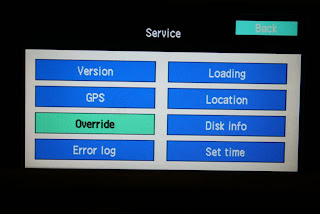
On units with Touch Screens
Hit Menu and then Volume
Now press the top left

And the bottom left Top left one more time
Top left one more time
Bottom left one more time
Press and hold Override until it beeps and highlights

Press Back and enjoy the Overrideand then hit Back to exit out
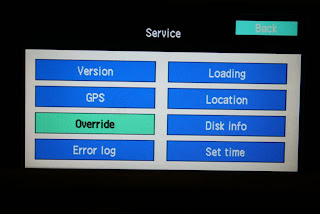
On units with Touch Screens
Hit Menu and then Volume
Now press the top left

And the bottom left
 Top left one more time
Top left one more timeBottom left one more time
Press and hold Override until it beeps and highlights

----------------------------------------------------------------------------------------
Starting with version 6.1, the Override option was removed (or simply moved from the well publicized location), but there is a way to restore the override in newer versions.
You simply need to rip your 6.1 or 7.1 DVD to your hard drive and replace the LOADING.KWI with the LOADING.KWI file from your 5.1 DVD. If you sold your 5.1 DVD or for some reason no longer have it, you can file the file by searching Toyota and Lexus forums.
Burn your modified files (known as a hybrid disc on the forums) onto a DVD+R DL disc. After wasting several Memorex DVDs, I recommend using Verbatim discs.
Here are some suggested steps (I recommend using a Verbatim DVD+R DL disc)
Using ImgBurn, choose Mode, Read.
The Destination will automatically be created.. (You can change this if you wish, but pay attention to the destination).
Click the graphic in the lower left to rip the disc. This creates an ISO and MDS file.
Using UltraIso, MagicISO or similar tool. Replace the LOADING.KWI file with the one for 5.1 and Save the image. This will inject the LOADING.KWI file into the ISO created in the first step.
Again, using ImgBurn, choose Mode, Write.
Select the MDS file created in the first step and click the graphic in the lower left to burn the disc.
Pull the NAV fuse or disconnect your battery for about 5 minutes.
Once reconnected, the NAV should reload the 5.1 firmware and your will now have the ability to Override input while the vehicle is moving.
I will update anything I find missing by doing this.


1 comment:
Did you have any trouble using the 5.1 KWI file on the 7.1 disc? Any bugs or issues?
Post a Comment